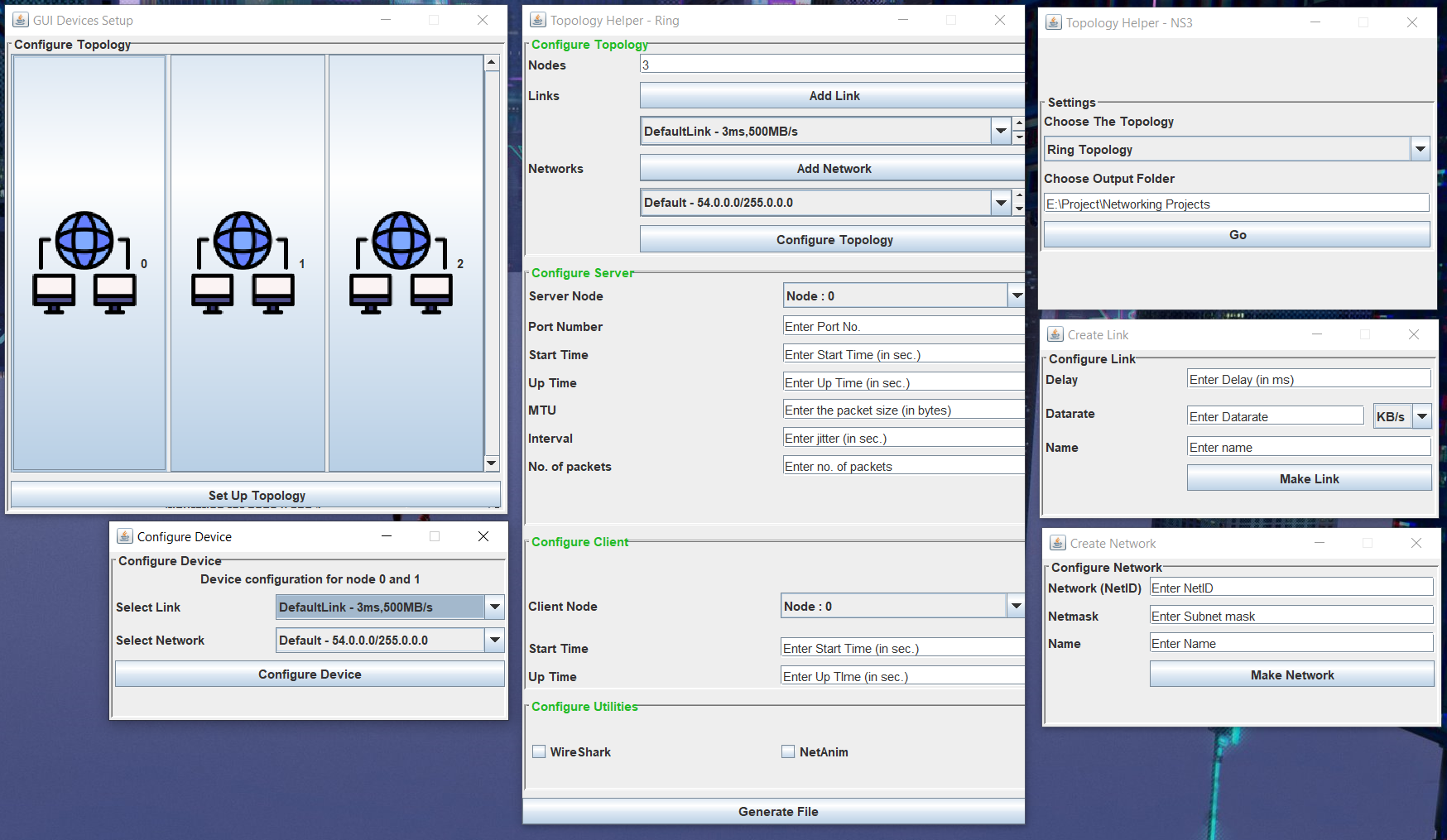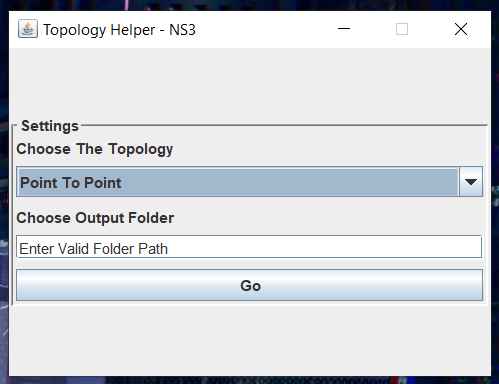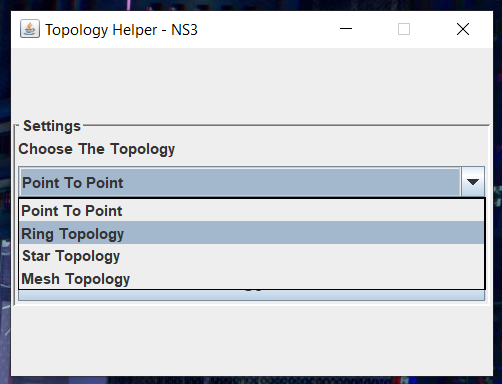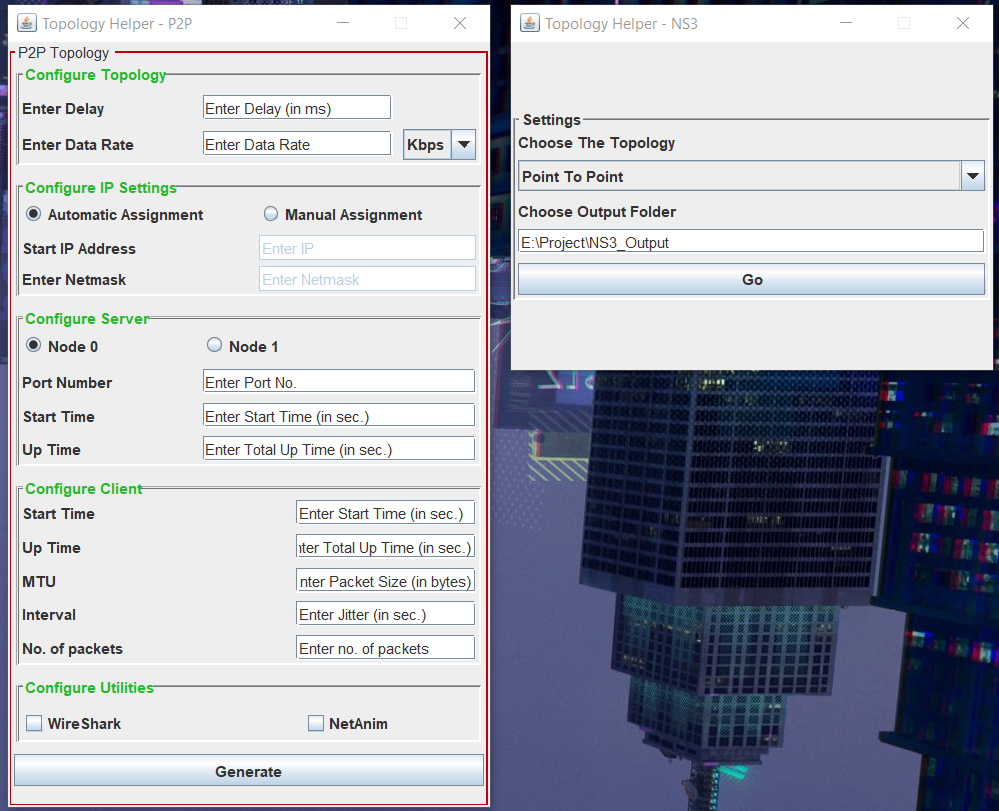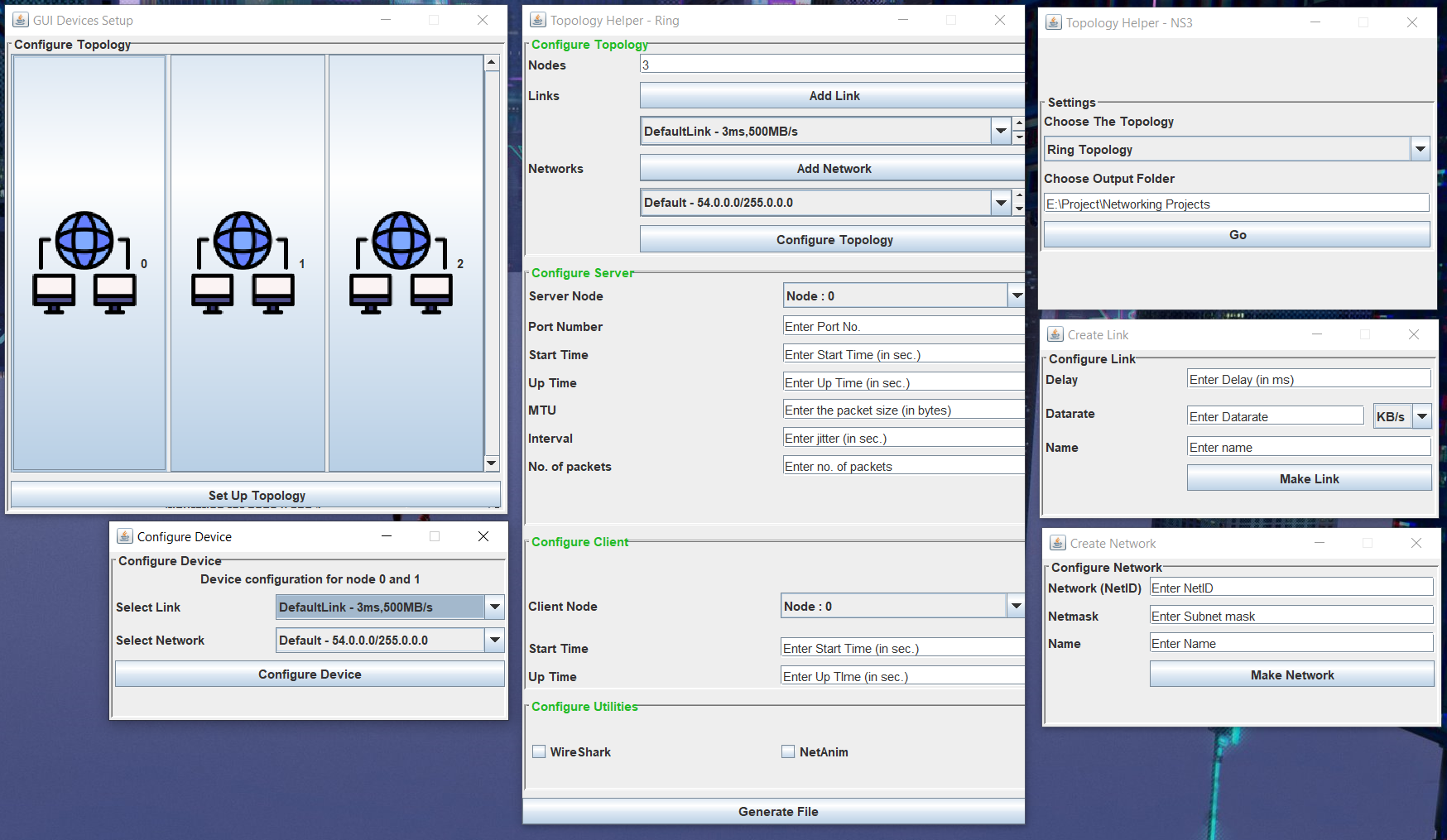Application Images
- We’ve included a sneak peek of the final desktop application, granting you an immediate glimpse of its functionality and satisfying your curiosity to witness it in action.
Main Screen
- The primary interface of the application features a selection menu allowing users to choose their desired networking topology for code generation. Additionally, it requires users to specify a valid path where the generated code file will be stored.
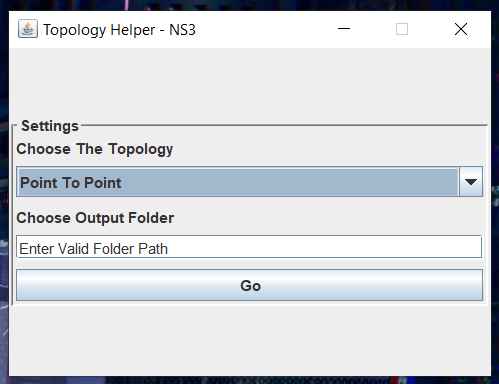
Choosing the topology
- This interface allows you to effortlessly pick from the listed networking topologies.
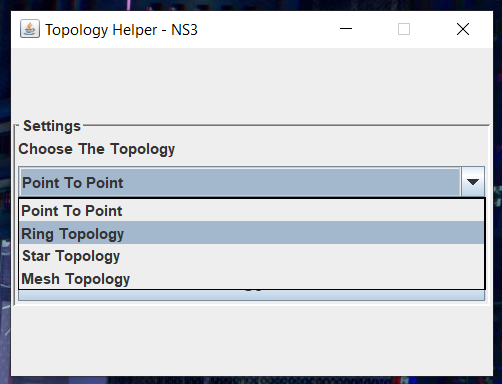
Point To Point Interface
- This interface is designed for configuring Point-to-Point networking topology. Once you’ve filled in all the necessary fields, a simple click on the “Generate” button will generate the code and save it at the specified location mentioned in the previous step.
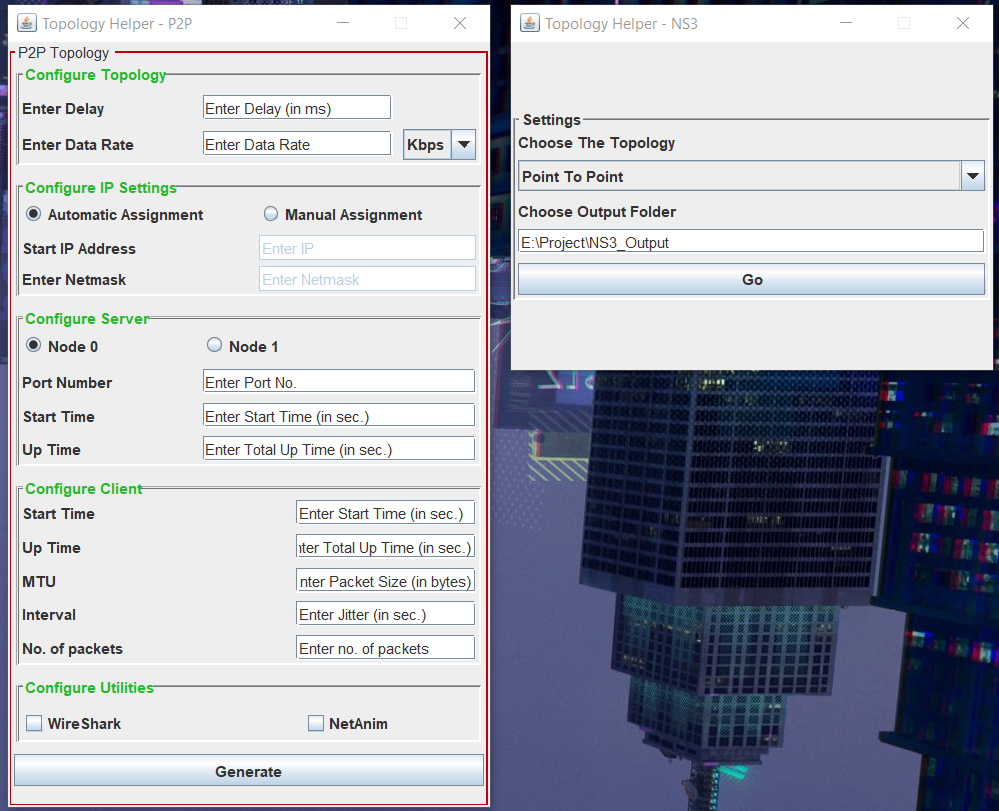
Generalized Code Generation Interface
- For the remaining networking topologies mentioned, this interface serves as a unified platform to generate code tailored to each specific topology. For a more in-depth walkthrough of the steps, please refer to the manual section.